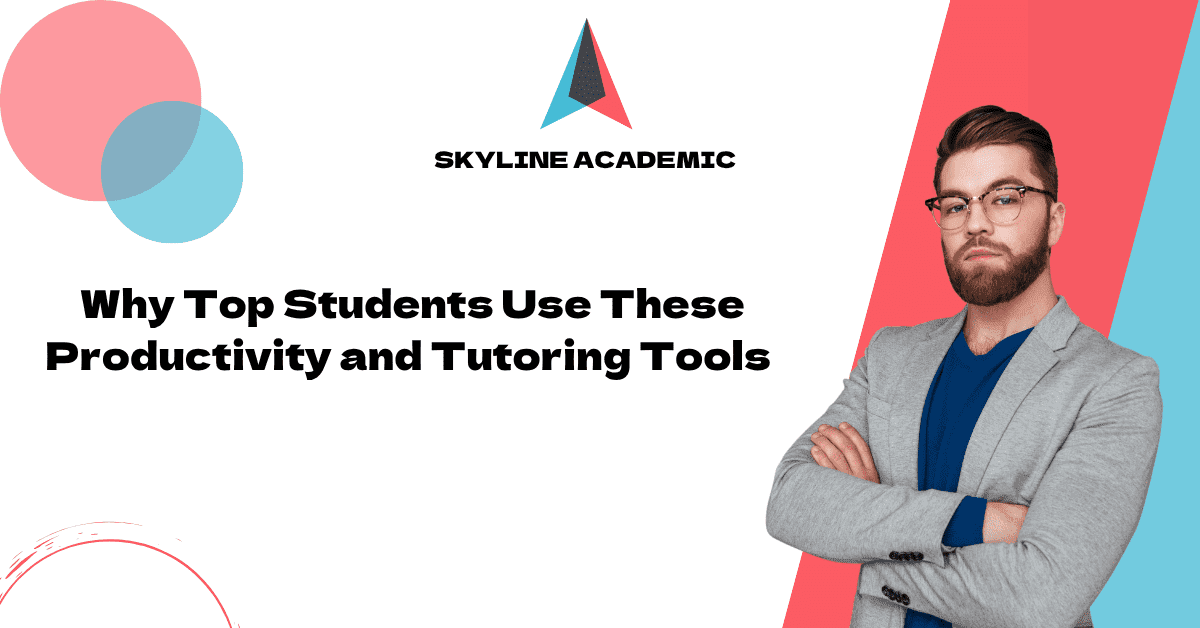Why Top Students Use These Productivity and Tutoring Tools (Real Results Inside)
Having trouble keeping up with your studies? The right productivity app can reshape how you handle your academic workload. Time management tools are vital for students who want to optimize their efficiency while balancing self-care and mental health.
The best productivity apps for students like Forest and RescueTime come with unique features built for academic success. Forest turns focus sessions into a game by growing virtual trees when you stay away from phone distractions. RescueTime shows exactly how you spend your time and spots where you could be more productive. Online tutoring services like Skyline Academic have guided thousands of students toward academic excellence with tailored support. Their platform combines smooth document sharing and communication tools during tutoring sessions. This piece shows you the exact productivity programs that high achievers use to get results, whether you need apps to stay organized or online tutoring for tough subjects.
Start with focus: Tools that eliminate distractions
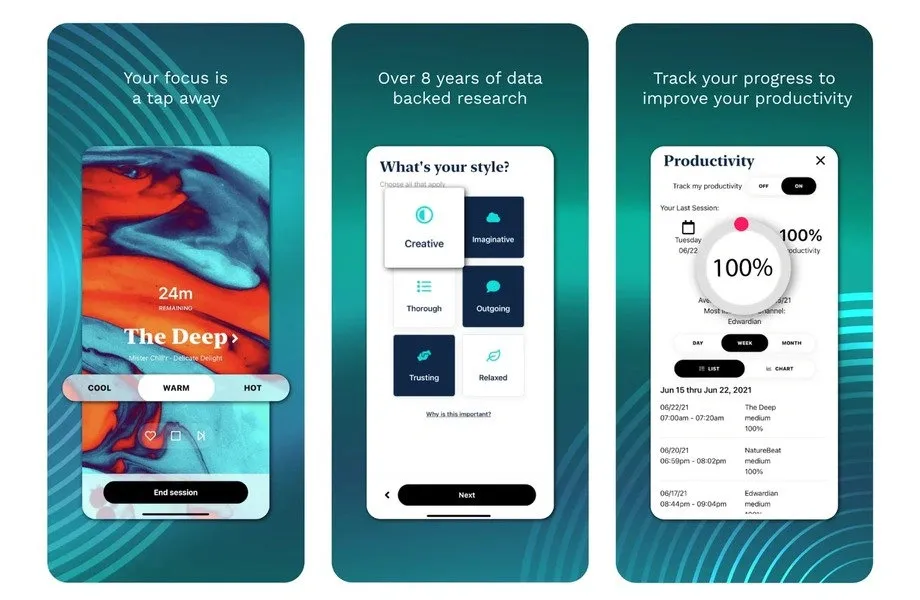
Image Source: Sourcely
“Save yourself from being bombarded with distracting messages from Facebook groups, Instagram posts, or Twitter updates by turning off those account notifications.”
— Emily Price, Technology journalist and productivity writer
Your best study plans can get derailed by distractions. Several powerful productivity apps help you stay focused. These digital tools serve as productivity gatekeepers that block both physical and digital noise.
Forest: Gamify your focus sessions
Looking to stay off your phone? Forest turns focus into a game where your attention helps grow virtual trees. Set a timer (10 minutes to 2 hours), plant a seed, and work without touching your phone [1]. Your tree dies if you leave the app – this works surprisingly well as a deterrent. You’ll see your focused time grow as your forest expands.
Ground effect: Forest plants actual trees through Trees for the Future once you collect 2,500 coins from successful focus sessions. Over 1.8 million real trees now exist thanks to focused students and professionals [1]. User testimonials state, “The thought of killing a tree, even a virtual one, drastically changes how I think about work” [1].
myNoise: Background sounds to work deeply
Background noises can make or break your concentration. myNoise provides customizable soundscapes that mask distractions while creating perfect acoustic environments to study.
myNoise’s unique 10 color-coded sliders let you target specific frequency ranges that block particular distractions [2]. The “Coffee Shop” sound turns a single distracting voice into pleasant background murmur. You can combine “Singing Bowl” with “Waves” to mask music coming through walls [3].
SelfControl: Block websites to set periods
Mac users find SelfControl as the ultimate solution to block distractions. This free, open-source app blocks access to distracting websites, mail servers, and other online content [4].
SelfControl stands out because it works ruthlessly. There’s no turning back once you set a timer and start the block – access stays blocked until time expires, even if you restart your computer or delete the app [5]. Students who struggle with willpower find this hardcore approach perfect.
StayFocusd: Limit time on distracting sites
StayFocusd, a Chrome extension, controls how long you spend on time-wasting websites. The app limits your browsing time instead of completely blocking sites [6].
The extension lets you block entire websites, specific subdomains, or individual page elements like videos and comments through its configurable settings [7]. The “Nuclear Option” stands out as its most powerful feature – it blocks website access to a set period without cancelation options [7]. Users see big improvements: “This extension is among the greatest things in the world… breaking normalized browsing cycles has helped me reach much greater levels of productivity” [6].
Plan smarter: Time and task management apps
“Give your brain the time it needs to identify the three to five most important things you can do in the coming week to be effective. Consider your goals, what could set up your manager or colleagues for success, and important personal activities like exercise. Schedule these priorities on your calendar for the coming week.”
— Stephen Covey, Author of ‘The 7 Habits of Highly Effective People’, leadership and productivity expert
Good planning can turn random study sessions into productive academic routines. After getting rid of distractions, you need to organize your academic work with the right productivity apps.
Google Keep: Quick notes and reminders
Google Keep works as your digital notebook that shows information like colorful Post-it notes. This free app lets you create and share notes, lists, photos, and audio recordings that you can access from any device with your Google account [8]. Students who learn better visually will love the color-coding feature that helps organize notes by subject or priority.
Pro tip: Google Keep reminders help you track important deadlines without keeping all the details in your head. You can share notes with classmates or professors to work together on group projects easily [9].
Todoist: Create recurring academic tasks
Smart students know they need to organize their coursework well. Todoist lets you create specific projects for each class that has sections for readings, assignments, and exams [10]. This handy app helps break down big assignments into smaller, doable tasks [10].
You can use Todoist on 10 different platforms, and your tasks stay in sync between your phone and computer [10]. The app also adds all your tasks to your calendar automatically so you can see all upcoming deadlines in one place [10].
Momentum: Set your daily intention
Momentum changes your browser’s new tab into a focus dashboard that keeps your main goal visible. Each new tab shows your daily goal, beautiful pictures, and an inspiring quote [11]. This subtle reminder helps you stay focused while studying.
RescueTime: Track where your time really goes
Want to know where your study time goes? RescueTime works quietly in the background and tracks which apps and websites take up your time [12]. The reports show surprising facts about your digital habits and help you spot productivity patterns and distractions [12].
Real results: People who use RescueTime see big improvements just weeks after looking at their time usage data [12]. The app’s focus sessions block distracting websites during study time, creating a distraction-free space like in Skyline Academic’s structured tutoring sessions.
Get academic support when it matters most
Academic challenges need expert guidance sometimes, even with the best productivity tools. A customized academic support can make all the difference between struggling and excelling when self-study isn’t enough.
Skyline Academic: Expert online tutoring
Skyline Academic offers one-on-one tutoring sessions designed for undergraduate and graduate courses. Their tutors know the unique challenges of higher education and customize each session to match your academic goals. You’ll learn from experts who help build your knowledge and confidence. These experts come from leading universities in the UK, USA, and Canada, ready to help you catch up in difficult subjects, prepare for exams, or tackle complex coursework.
Flexible scheduling: Learn on your time
Your busy schedule shouldn’t get more stressful by adding tutoring time. Skyline Academic fits into your schedule perfectly – it works great for early risers and night owls. This approach will give a smooth learning experience at your own pace. The simple scheduling process helps you focus on what truly matters: your academic success.
Student portal: Track sessions and progress
Skyline Academic gives you login credentials to your Student Portal after registration. This dashboard puts you in control of your learning experience. You can manage sessions, connect with tutors, and track your academic progress. The portal becomes your central hub to organize everything about your tutoring experience, making it easy to stay focused on your educational goals.
Secure payments and trusted tutors
Safety and security matter most when picking online tutoring services. Skyline Academic handles all payments through Stripe securely. More than that, they maintain high standards by screening their tutors thoroughly. You can rest easy knowing you’re working with qualified, trusted experts.
Check out Skyline Academic’s expert online tutoring services that offer flexible scheduling options and a handy student portal to track your progress. Visit Skyline Academic today!
Write and research better with these tools

Image Source: Researcher.Life
Research and writing are the foundations of academic success. Students need more than just focus and planning tools. These specialized productivity apps help you create academic work that’s worth submitting.
Mendeley: Manage and cite research papers
Millions of students worldwide use Mendeley, a free reference management tool that makes gathering and organizing research simple. This powerful app creates bibliographies in various citation styles with just a few clicks. You won’t need to spend time on manual formatting anymore. Mendeley blends well with Microsoft Word, LibreOffice, and BibTeX, which makes it useful on any platform.
Mendeley’s best feature lets you store, organize, and search all your references from one library. You can highlight and add notes to PDFs right in the app, which keeps your thoughts organized across all your documents. Your research library stays with you everywhere because the desktop version syncs with web and mobile versions.
Skyline Academic: Academic Editing
Every student needs expert feedback on important papers. Skyline Academic’s specialized editing services boost both clarity and coherence in your written work. Their expert proofreaders catch problems that automated grammar checkers miss, which ensures your papers meet the highest academic standards.
Need help perfecting your academic papers? Explore Skyline Academic’s professional editing services to ensure your work meets the highest standards. Learn more at Skyline Academic.
750 Words: Overcome writing blocks
Writer’s block affects every student. 750 Words offers a unique solution through freewriting. This online tool gets you to write three pages (about 750 words) each day without editing or censoring yourself, which helps clear mental blocks.
The site makes writing fun—you earn points for consistency and extra points when you hit the 750-word mark. More than half a million writers use this effective app to build regular writing habits.
Pocket: Save articles for later reading
Pocket will shut down by July 2025, but this popular read-later app remains useful until then. You can save articles, web pages, and videos to read later, which creates your personal research collection.
Conclusion
The productivity advantage: Your academic toolkit
The right productivity tools can change your academic trip from overwhelming to manageable. This piece explores powerful applications that help students tackle their daily challenges.
Focus tools like Forest and SelfControl create distraction-free environments that are the foundations of deep learning. Planning tools such as Todoist and RescueTime help organize academic workload and teach you about time management habits. Without doubt, these tools build the groundwork for academic success, but students often need individual-specific support.
Skyline Academic has become a vital resource for top-performing students. Expert tutors offer targeted guidance at the time you need it most, while editing services ensure written work meets high academic standards. Their flexible scheduling and detailed student portal make academic support available whatever your schedule.
Note that no single tool works for everyone. Successful students often mix several productivity apps to build systems that tackle their unique challenges. To name just one example, you might use Forest during focused study sessions, Todoist to plan weekly assignments, and Skyline Academic tutoring to become skilled at difficult concepts in challenging classes.
These productivity and tutoring tools ended up as investments in your academic future. Students who eliminate distractions, organize workload well, and seek expert guidance create ideal conditions for learning and achievement. These tools can make a real difference in your academic performance starting today.
FAQs
Q1. How can productivity tools benefit students?
Productivity tools help students manage their time effectively, organize assignments, and track tasks. They make completing schoolwork more efficient and assist in balancing academic responsibilities with other commitments, ultimately reducing stress and improving overall performance.
Q2. What are some effective tools for eliminating distractions while studying?
Apps like Forest, which gamifies focus sessions, and SelfControl, which blocks distracting websites, are highly effective. These tools create distraction-free environments essential for deep learning and help students maintain concentration during study sessions.
Q3. How can students improve their time management skills?
Students can use apps like Todoist to create and manage academic tasks, and RescueTime to track how they spend their time. These tools provide insights into productivity patterns and help identify areas for improvement in time management.
Q4. What options are available for students who need additional academic support?
Online tutoring services like Skyline Academic offer expert guidance for undergraduate and graduate courses. These platforms provide flexible scheduling, personalized support, and often include features like student portals to track progress and manage sessions.
Q5. Are there tools to help with academic writing and research?
Yes, tools like Mendeley help manage and cite research papers, while 750 Words can help overcome writer’s block. Additionally, services like Skyline Academic offer professional editing to ensure academic papers meet high standards. These tools streamline the research and writing process, making it more efficient for students.
References
[1] – https://www.forestapp.cc/
[2] – https://mynoise.net/preface.php
[3] – https://asoftmurmur.com/
[4] – https://selfcontrolapp.com/
[5] – https://zapier.com/blog/stay-focused-avoid-distractions/
[6] – https://www.stayfocusd.com/
[7] – https://chromewebstore.google.com/detail/stayfocusd-block-distract/laankejkbhbdhmipfmgcngdelahlfoji?hl=en-US
[8] – https://workspace.google.com/products/keep/
[9] – https://readingwritingtutor.com/organizational-skills-students-google-keep/
[10] – https://www.todoist.com/inspiration/todoist-guide-for-students
[11] – https://momentumdash.com/
[12] – https://www.rescuetime.com/