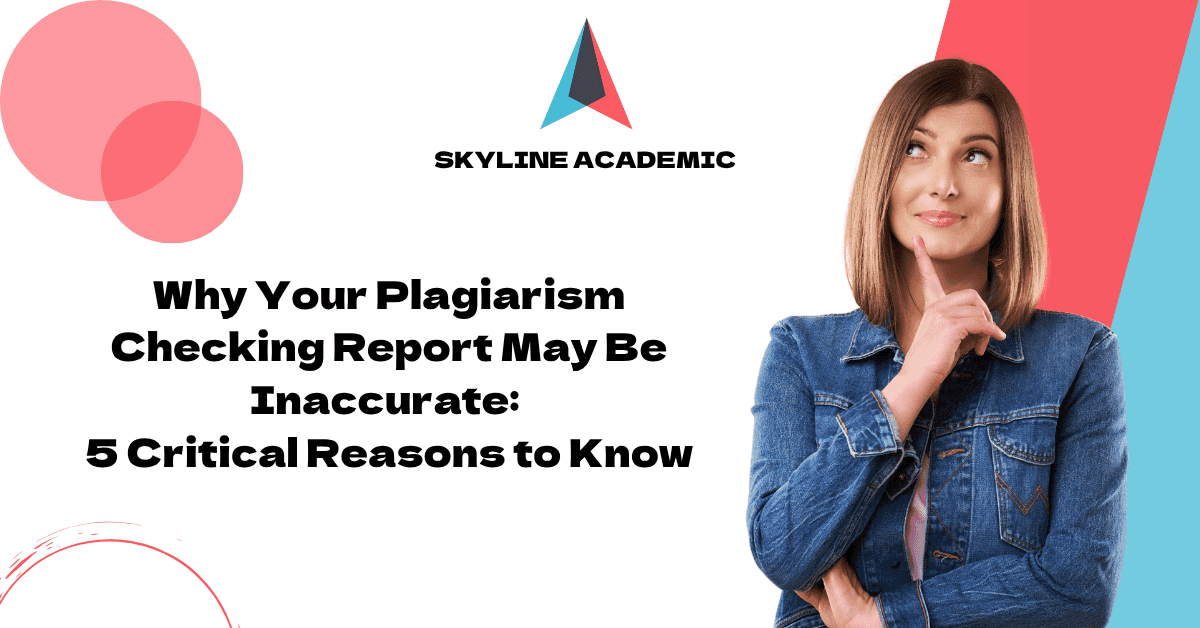Why Your Plagiarism Checking Report May Be Inaccurate: 5 Critical Reasons to Know
Getting a plagiarism checking report with an unexpectedly high score can be confusing. You’re definitely not the only one feeling this way. Students often worry after seeing similarity scores above 20%, though what makes a “good” score differs among schools and universities.
Understanding these similarity reports takes more than just looking at numbers. Tools like Turnitin and Scribbr plagiarism checker show results through color-coded indicators – blue means no matches (0%), while red signals high similarity (75-100%). These percentages don’t automatically mean you’ve done anything wrong. Some schools are fine with scores under 20%, while others want to see numbers below 15% on your plagiarism check.
Let me walk you through why your plagiarism score might not tell the whole story. Your similarity report needs careful interpretation, and there are ways to make your results better. Your score might be higher than expected because quoted text gets flagged incorrectly or reference lists affect the total percentage. These are just some of the things that could make your similarity score look worse than it really is.
What a Plagiarism Report Actually Measures
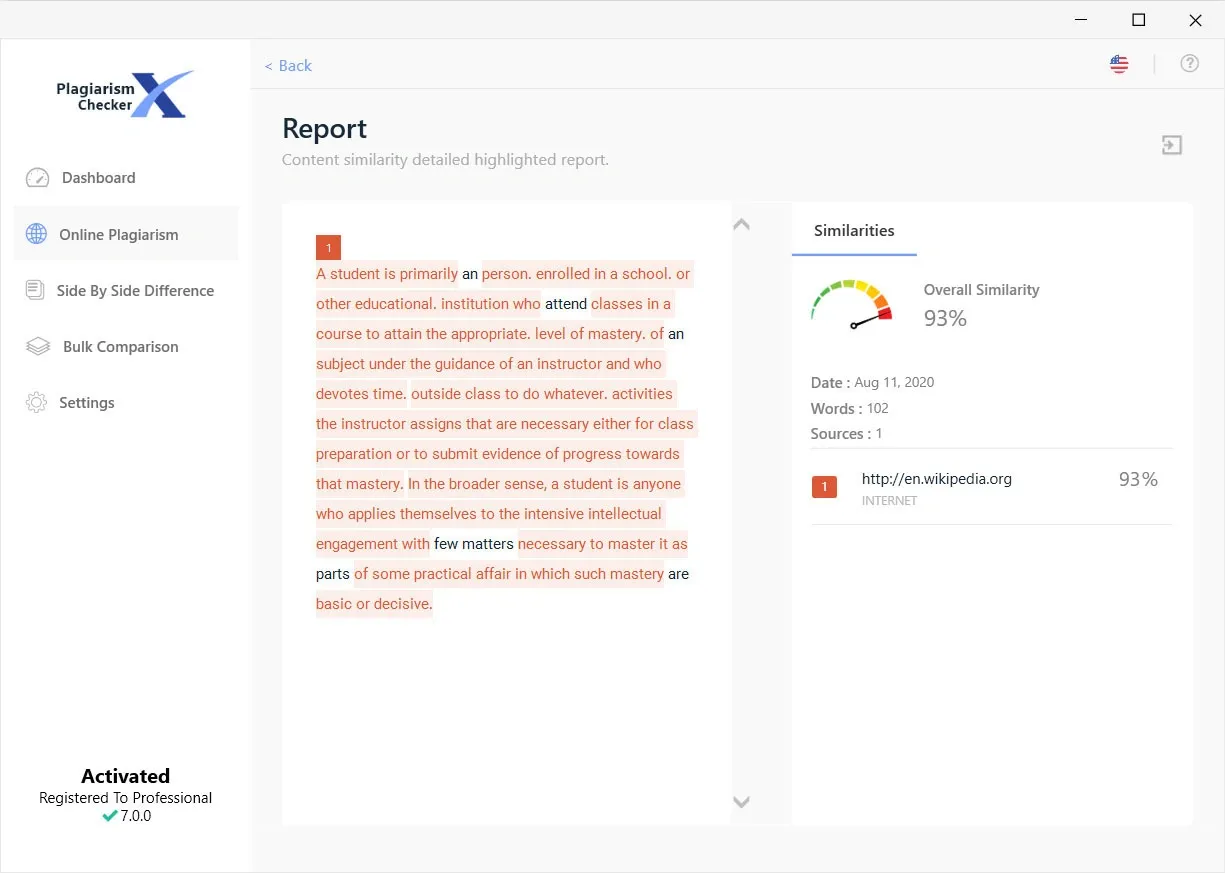
Image Source: Plagiarism Checker X
You might be surprised to learn what plagiarism detection software actually measures. These tools don’t really detect plagiarism – they measure similarity.
Similarity vs plagiarism: key difference
A similarity score shows how much your text matches content in the checker’s database. Your score includes quoted material, references, common phrases, and technical terms. This kind of matching is normal and expected in academic writing.
Plagiarism is different. It happens when you use someone else’s words or ideas without giving them credit. This breaks the rules of academic integrity. The software finds matching text, but only a person can decide if it’s really plagiarism.
How tools like Turnitin, Scribbr and Skyline Academic work
These checkers use advanced database software to find matches between your writing and existing texts. Here’s what they do:
- They split your document into smaller pieces
- They look for these pieces in their database
- They find matches and figure out the similarity percentage
- They show you where the matches are with color codes
Each tool works differently because they use different databases. Turnitin looks through internet content, academic papers, and student work that’s been turned in before. Scribbr uses Turnitin’s system to scan over 99.3 billion webpages and 8 million academic sources.
The Skyline Academic Plagiarism Checker offers a better way to see how your work compares to various sources.
Why a high score doesn’t always mean plagiarism
Getting a high similarity score doesn’t mean you cheated. Many things can make your score go up naturally:
The tools count quotes and references in their calculations unless you tell them not to. Common phrases, technical terms, and standard language show up in lots of papers.
Your assignment type matters too. Literature reviews and research papers often have higher scores because they use more quotes and citations. Even your reference list might count as matching text.
Universities know about these issues. That’s why they don’t have one “magic number” that’s okay for everyone. Teachers look at the reports carefully and think about how you’ve used your sources before deciding if something is plagiarism.
A very high or very low score needs attention. If your score is zero, you might not have enough evidence from your sources.
Common Reasons Your Score Might Be Misleading
Plagiarism detection tools give scores that can mislead users without context. Learning about why your score might be higher than expected will save you stress. This knowledge helps you better understand your plagiarism checking report.
Quoted text not excluded
Your similarity report shows matches even for properly formatted quotations. Turnitin’s guidelines state that “highlighted matches are instances of text similarity; they do not always indicate plagiarism. The match could be a quote or cited material”. These legitimate citations will make your score higher unless your instructor sets the tool to exclude quotes.
References included in the match
Reference lists and bibliographies naturally show high similarity percentages. Journal editors agree that “references are usually excluded from automated plagiarism checks, as they would naturally throw up a very high percent similarity in the results”. Scribbr lets you leave out bibliographic material to get a better view of your original content’s uniqueness.
Self-plagiarism from previous submissions
Students often don’t know that using their own work again counts as plagiarism. Self-plagiarism happens “when a student copies improperly from the student’s own prior work”. Turnitin keeps previously submitted papers in its database. Any content you reuse from your earlier assignments will show up as matches. Yes, it is possible that “a student may have used Turnitin to submit drafts of the same paper, meaning their final draft has resulted in a score of 100%”.
Institutional database matches
Your university likely keeps its own database of student papers. Turnitin checks work against these institutional repositories. This sometimes leads to accidental matches with other students’ work. To check for collusion effectively, “papers must be set to be added to the standard paper repository or your institution’s paper repository”.
AI-generated content flagged incorrectly
AI detection tools today often show false positives. Research shows Turnitin’s software “incorrectly flags 4 percent of writing as being AI-generated” with “a higher incidence of these false positives in cases where Turnitin detects that less than 20 percent of a document is AI-generated”. “Certain types of writing, especially technical topics, are more likely to be erroneously flagged as AI-generated”.
Skyline Academic’s plagiarism checker comes with advanced filtering options. These options help reduce misleading results and give you a clearer picture of your document’s originality.
How to Read and Interpret the Similarity Report
Color-coded similarity reports can make your academic life easier. Many students and researchers find it challenging to interpret these detailed documents. Let’s get into what these highlights and percentages really mean.
Understanding color codes and match groups
Turnitin’s similarity reports use color coding that indicates the percentage of matching text in your document. Blue shows no matching text (0%), green shows 1-24% similarity, yellow represents 25-49%, orange shows 50-74%, and red signals 75-100% matching content. These colors give you a quick visual assessment but serve only as a starting point.
Turnitin now groups matches into four distinct categories. “Not Cited or Quoted” shows text matches without quotation marks and citations—which could be the most problematic. “Missing Quotations” identifies text that’s cited but needs quotation marks. “Missing Citation” points out quoted text without proper citation, while “Cited and Quoted” shows correctly formatted material.
What counts as a serious match
No perfect similarity score exists. High percentages don’t automatically mean plagiarism, and low scores don’t guarantee originality. We focused on matches in the “Not Cited or Quoted” category since these might show academic integrity issues.
Serious matches often include substantial text that’s similar to other sources without proper attribution. A 1% similarity score could indicate plagiarism if that small portion contains copied material without attribution.
How to check plagiarism score accurately
The match overview panel displays all source matches for proper interpretation. You can click specific highlighted sections to see original sources. Filter settings help exclude quotations and bibliographies to get a more accurate assessment.
Skyline Academic Plagiarism Checker provides detailed similarity reports that are easy to understand and help identify potential issues in your work.
Using the Scribbr plagiarism checker effectively
Scribbr’s plagiarism checker uses a color-coded system to separate different sources. Each similarity links to an original source, and higher similarities might indicate plagiarism. The tool creates downloadable reports so you can review each match individually.
Note that proper citation remains your responsibility. Ask yourself these questions when reviewing flagged content: Did you cite the text properly? Have you used quotation marks where needed? Did you actually paraphrase or just change some words?
Fixing False Positives and Improving Your Draft
You need to take action after spotting potential false positives in your plagiarism checking report. The right strategies can help you cut down your similarity score while staying true to academic integrity.
Exclude quotes and references in settings
Most plagiarism detection tools let you filter out properly cited content. The process starts with clicking the filter icon in your Turnitin similarity report toolbar. The “Filters and Settings” panel allows you to check boxes that exclude bibliography and quotes. Just click “Apply Changes” to save. Turnitin picks up various quotation marks including “…”, ‘…’, «…», and several others when excluding content.
Eliminate false positives and improve your draft with Skyline Academic Plagiarism Checker, which offers advanced settings to exclude quotes and references properly.
Paraphrase flagged content properly
Good paraphrasing goes beyond simple word substitution. You need to really understand the original text first. The next step involves rewriting it in your own voice without looking at the source. Plagiarism happens when you just swap a few words while keeping the original structure.
A flagged passage needs checking for:
- Complete changes in sentence structure
- Your own vocabulary instead of synonyms
- Original idea expressed in your unique way
- Proper source citation
Use citation tools to fix missing sources
Citation generators make proper attribution easier. Scribbr’s citation generator creates perfect references in APA, MLA, Chicago, and Harvard styles. These tools also apply formatting rules automatically when you export to Word.
Check for AI detection errors
AI detection tools can give false positives. Turnitin’s AI detector wrongly flags about 4% of human writing as AI-generated, with technical topics showing higher rates.
Your content might get wrongly flagged as AI-generated. Here’s what you can do:
- Test previous work (from before ChatGPT’s release) through the detector to show the tool’s limitations
- Save detailed version histories in Google Docs or Microsoft Word
- Remember that AI detection guides decisions but needs human judgment
Quality work with proper citations matters more than worrying about AI detection.
Conclusion
Understanding the Bigger Picture
Many students don’t see the significant difference between similarity and plagiarism. What plagiarism detection tools measure isn’t academic dishonesty. These tools simply find text matches that need human interpretation.
You now know why high similarity scores might show up in your reports even when you’re doing honest work. Your properly formatted quotations, reference lists, technical terminology, and previous submissions can trigger these flags. None of this means actual plagiarism.
Turnitin and Scribbr give evidence-based insights to students. But Skyline Academic’s Plagiarism Checker is different with its advanced filtering and complete database access. This tool helps you avoid common issues we discussed, especially when you have false positives from AI detection and institutional database matches.
Here are the key points to remember for your next similarity report:
- Similar text will show up even with proper citations unless you exclude it
- There’s no magic number for “acceptable” similarity across schools
- Color codes give you a starting point but need deeper review
- Start by fixing any “Not Cited or Quoted” matches
- Use filters to remove quotes and references for a full picture
Don’t panic at high similarity scores. Take time to review each flagged section. Look for proper attribution, check your quotation marks, and make sure your paraphrasing changes both structure and word choice.
Academic integrity is your responsibility. The knowledge from this piece and tools like Skyline Academic’s Plagiarism Checker will help you. You can direct your way through similarity reports, fix potential issues, and create work that shows originality and proper scholarly attribution.
Think of plagiarism detection as a chance to learn rather than an accusation. Every report gives you feedback that strengthens your academic writing and citation skills for future work.
FAQs
Q1. Why might my plagiarism report score be high even if I didn’t intentionally copy anything?
Plagiarism checkers measure text similarity, not just intentional copying. Your score may be inflated due to properly cited quotes, common phrases, technical terminology, or even your own previous work being flagged as matches. It’s important to review the detailed report to understand what’s causing the high score.
Q2. How accurate are plagiarism detection tools like Turnitin?
While generally reliable, plagiarism checkers aren’t perfect. They can produce both false positives (flagging original content as plagiarized) and false negatives (missing actual instances of plagiarism). The accuracy depends on various factors, including the tool’s database and the nature of the text being analyzed.
Q3. What’s considered an acceptable similarity score on a plagiarism report?
There’s no universal “acceptable” score across all institutions. Some consider under 15% similarity acceptable, while others may allow up to 20%. The context of the assignment and the nature of the matches are more important than the overall percentage. Always check your institution’s specific guidelines.
Q4. How can I interpret my plagiarism report correctly?
Start by examining the match overview panel to see all source matches. Click on highlighted sections to view original sources. Use filter settings to exclude quotations and bibliographies for a more accurate assessment. Pay special attention to matches categorized as “Not Cited or Quoted” as these may indicate potential issues.
Q5. What steps can I take to improve my plagiarism report score?
To reduce your similarity score, ensure you’re using plagiarism checker settings to exclude quotes and references. Practice effective paraphrasing by completely rewriting ideas in your own words. Use citation tools to fix missing sources. If AI-generated content is incorrectly flagged, consider providing evidence of your writing process to your instructor.