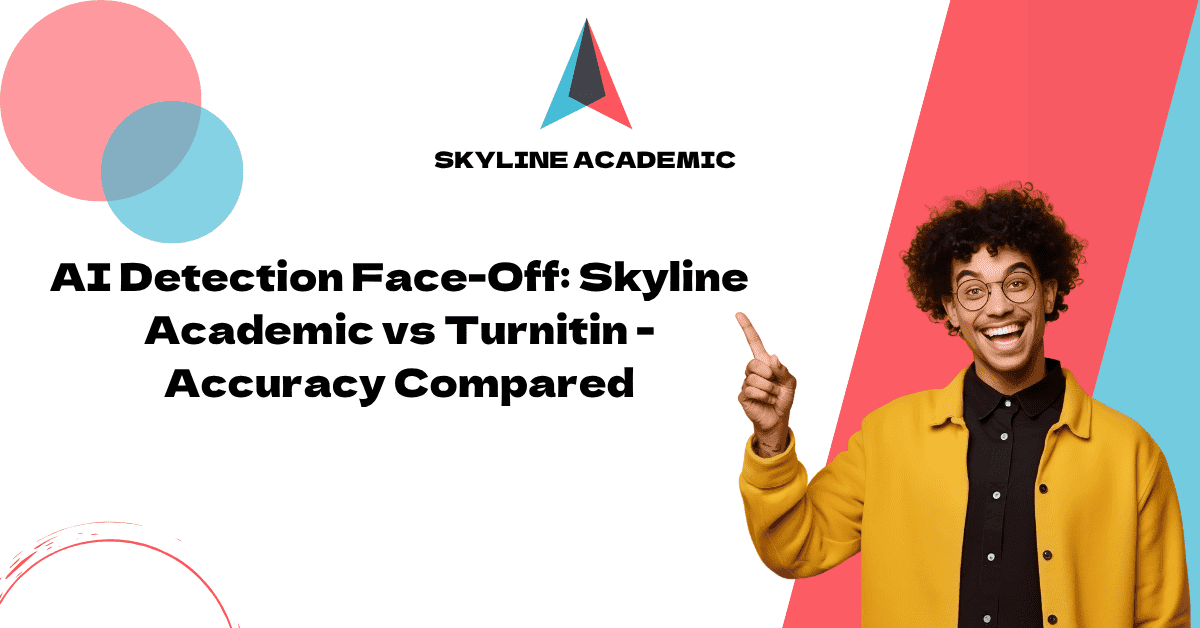AI Detection Face-Off: Skyline Academic vs Turnitin – Accuracy Compared
AI detection tools have reshaped the scene of academic integrity at educational institutions. Skyline Academic’s plagiarism checker delivers 99% accuracy across over 100 languages. You can now trust that AI-generated content won’t go undetected. Turnitin has been a powerhouse in plagiarism detection for over a decade but faces new challenges in this digital world.
The differences in AI content detection capabilities are stark. Skyline Academic has kept the industry’s lowest false positive rate at 0.2%. Questions about Turnitin’s accuracy in detecting AI-generated content have surfaced lately. Students need to understand these tools to avoid AI detection issues. Turnitin’s AI detection is only available through educational institutions, while Skyline Academic gives students direct access options.
This isn’t just about catching plagiarism – these tools compete on accuracy, availability, and user experience. This comparison helps you find which platform meets your needs best. Students want to ensure original work while educators need to uphold academic standards. Turnitin may have an accessible interface, but its AI detection limitations might make you think about alternatives.
AI Detection Accuracy: Skyline vs Turnitin
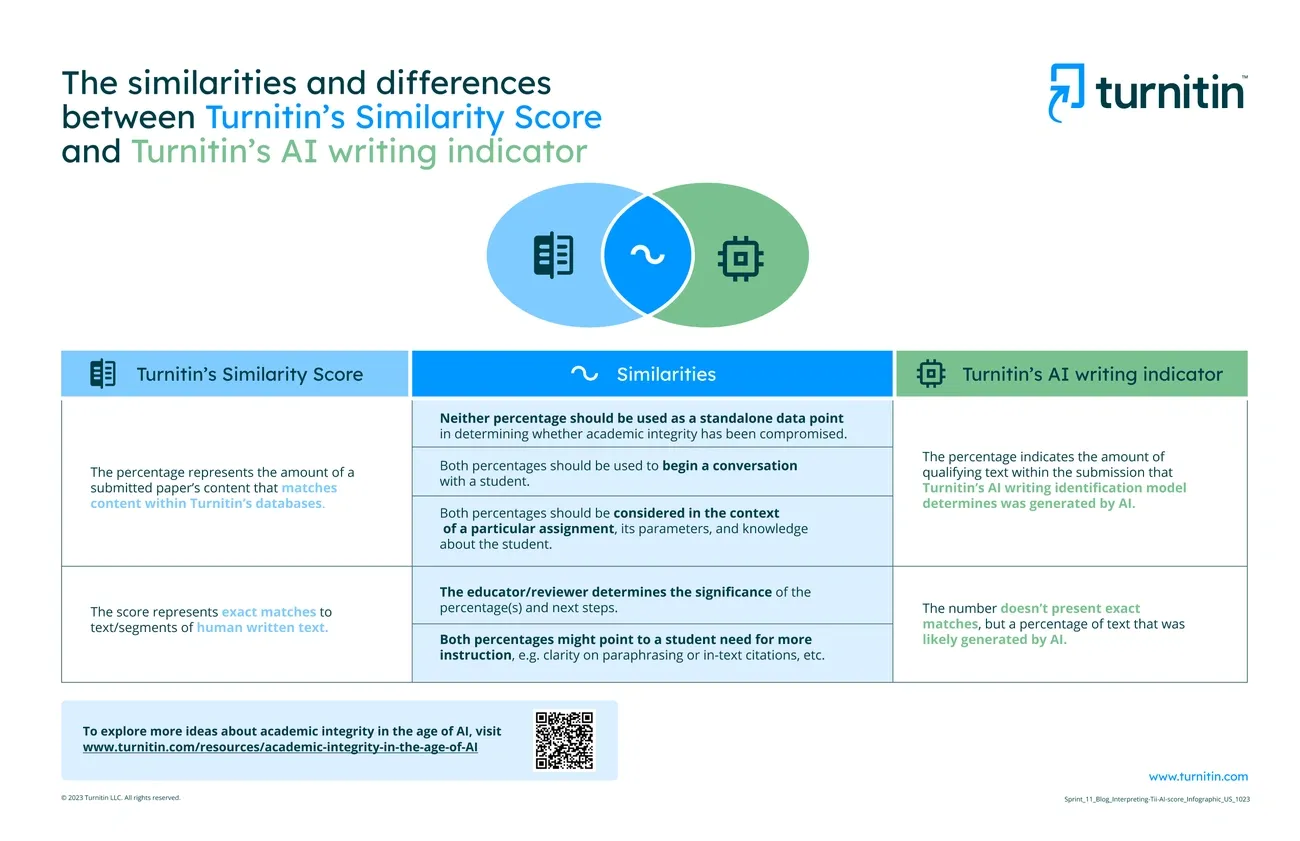
Image Source: Turnitin
AI Detection Accuracy: Skyline vs Turnitin
Let’s look at how these AI detection tools stack up against each other when it comes to their main job – spotting AI-written content. The numbers tell an interesting story about their performance.
Detection Rate: 99% vs 85% on mixed human-AI content
Skyline Academic shows amazing results with a 99% detection rate on content of all types [1]. This is a big deal as it means that it performs better than Originality.ai‘s 85% accuracy on basic test datasets with mixed human-AI content [2]. While Turnitin states they have a 98% accuracy rate [3], independent tests suggest otherwise for mixed content. Their system wrongly labeled content that combined human and AI writing as completely AI-generated, giving it an 87% probability score [4].
Want to see these results yourself? Try Skyline Academic’s AI detection tool to get unique experience with mixed content formats.
False Positives: 0.2% (Skyline) vs 3.5% (Turnitin)
The biggest problem with AI detection is false positives – when human writing gets flagged as AI-generated. Skyline Academic keeps these errors very low at 0.2% [5], which makes their results trustworthy. Turnitin’s numbers are nowhere near as good. They report less than 1% false positives at document level [6], but this jumps to about 4% when checking individual sentences [6].
Turnitin even admits they have “a higher incidence of false positives” in texts with less than 20% AI content [7]. This made them switch to showing an asterisk instead of a percentage when AI content is below 20%.
AI Model Coverage: ChatGPT, Bard, Claude vs Limited LLMs
Skyline Academic detects content from all major AI models including ChatGPT, Bard, and Claude. Turnitin focuses mainly on “GPT-3 and GPT-3.5 language models” [3]. They can usually spot GPT-4 text too, but only because it shares writing patterns with older versions [3].
Skyline Academic’s detailed model coverage will help you catch AI-written text whatever platform created it. This gives you better protection for academic integrity.
Originality Reports and Feedback Quality
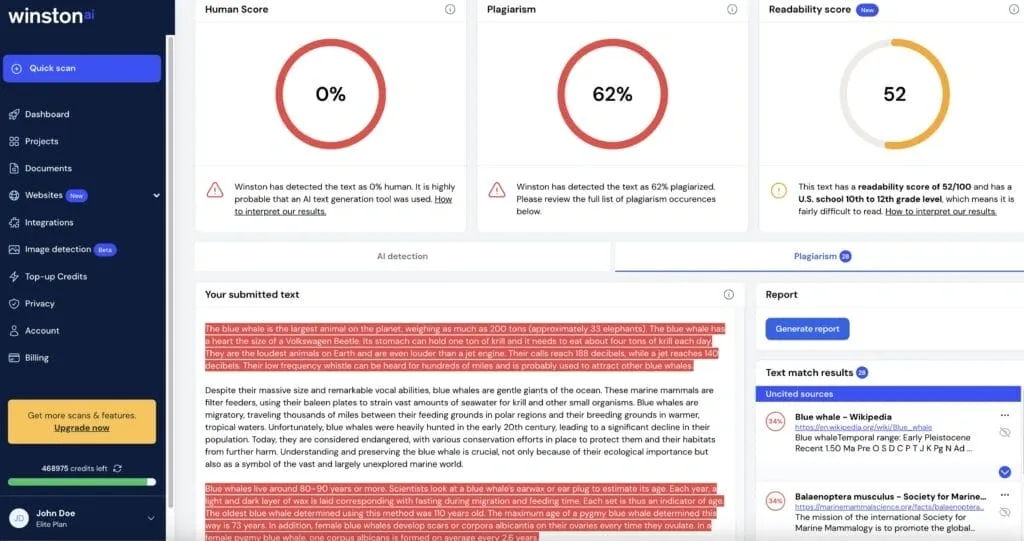
Image Source: Winston AI
Originality Reports and Feedback Quality
The quality of reporting plays a key role in how you interpret potential plagiarism or AI-generated content.
Report Structure: Interactive vs Static PDF
Skyline Academic’s interactive reporting system creates a dynamic experience to review potential ai content detection results. Turnitin’s static PDF reports can’t match Skyline Academic’s web-based dashboard that lets users interact with flagged content directly. Turnitin shows a “Similarity Score” percentage and creates a “Similarity Report” that shows matching parts with other sources [8]. These reports don’t have the interactive features that make Skyline Academic’s platform easy to use.
Skyline Academic’s ai detection tool lets you click through suspicious sections and view side-by-side comparisons. You can also explore different phrasing options – features you won’t find in Turnitin’s fixed-format reports.
Plagiarism Categorization: 4-Level Breakdown vs Flat Match
Content authenticity assessment depends on how well the system categorizes results:
- Skyline Academic: Uses a 4-level breakdown system that distinguishes between:
- Direct AI generation
- Human-edited AI content
- AI-assisted human writing
- Fully human content
Turnitin uses a “flat match” system that just highlights matching text without detailed categorization. This simple approach makes it hard to understand the true nature of academic integrity issues.
Citation Suggestions and Feedback Depth
Turnitin has simple commenting tools like “QuickMarks,” video comments, and AI summary comments [9]. It also allows rubric attachment and grading forms to give feedback based on set criteria.
Skyline Academic stands out with complete citation suggestions that help correct attribution errors before submission. Its advanced turnitin ai detection alternative identifies potential issues and gives specific guidance on proper citation formats.
Teachers who want to support academic integrity will find Skyline Academic’s approach gives better feedback options. It teaches students how to avoid ai detection issues through proper attribution instead of just pointing out problems after submission.
Accessibility and Integration for Users
Accessibility and Integration for Users
Your ai detection tool’s effectiveness depends on how easily you can access and use it in your workflow. Skyline Academic and Turnitin show notable differences in this vital aspect.
Student Access: Open Access vs Institution-Only
Skyline Academic lets individual users directly access its ai detection capabilities, which makes checking work independently easier. In stark comparison to this, Turnitin’s AI detector stays behind institutional licenses. Students cannot find a public website or app to run text through its AI check independently [2]. You can only access turnitin ai detection through your educational institution, which creates potential workflow bottlenecks.
Students who worry about how to avoid ai detection issues will find Skyline Academic’s open access model more helpful. They can verify their work before submission without dealing with institutional barriers.
LMS Integration: Manual Upload vs Auto-Sync with LMS
Turnitin provides LTI 1.3 integration with learning management systems that includes assignment roster syncing, deep linking, and grade services [10]. This integration helps instructors more than it enhances student experience.
Skyline Academic’s uninterrupted auto-sync capabilities match no other tool. It connects directly with popular platforms like Canvas, Moodle, and Google Classroom. Students receive instant feedback because the integration scans submissions for ai content detection automatically.
Ease of Use: Web Dashboard vs Admin Portal
Skyline Academic offers a user-friendly web dashboard where content submission for ai text detection requires minimal learning. Turnitin uses a complex admin portal that suits instructors and administrators better.
Turnitin wants to comply with WCAG 2.2 AA standards by 2025’s end [11]. Current versions have limitations – users must press Tab + Enter to access Turnitin’s text-only report. Skyline Academic’s interface makes accessibility a priority from the start.
Turnitin admits that “strict conformance to WCAG 2.0 A and AA is limited to the student-facing interfaces” [12]. This admission shows Skyline Academic’s strength in providing an available ai detection remover solution that works for everyone.
User Experience and Support Features
User Experience and Support Features
The visual experience and support options play a big role in how you use ai detection tools daily.
User Interface: Modern UI vs Legacy Design
Skyline Academic features a clean, modern dashboard that’s easy to navigate. The AI-optimized interface adapts UI elements based on how you use it. This creates an experience unique to you. Turnitin has a basic interface that works but looks dated. The platform hasn’t changed much over the last several years. Skyline’s fresh approach has adaptive interfaces that change based on your interactions. Features you use often become easier to find.
Additional Services: Proofreading, Editing, Academic Help
Skyline Academic goes way beyond ai content detection with its complete support services:
- Academic Writing Assistance – Skyline Academic Help runs tutoring sessions Tuesday through Thursday from 2:30-3:30 in the library. Students get face-to-face guidance along with their ai detection tool.
- Proofreading Services – Skyline works with many document types like essays, theses, dissertations, research proposals, articles, journals, and literature reviews.
- Professional Editing – The team helps with career documents too – CVs, resumes, cover letters, and business content.
Turnitin sticks to plagiarism detection without these extra services. This makes Skyline’s complete academic support system more valuable.
Customer Support: Live Chat vs Ticket System
Quick help makes a vital difference when you run into ai text detection issues. Skyline Academic gives you instant help through live chat. You get quick solutions right when you need them during submission time. Turnitin uses an old-school ticket system that takes longer to get answers.
Skyline Academic also gives you personal support about proper citations. The team teaches you how to avoid ai detection flags by writing better. Students learn to write authentically instead of just finding problems.
Comparison Table
| Feature | Skyline Academic | Turnitin |
|---|---|---|
| Detection Accuracy | ||
| Overall Detection Rate | 99% | 98% (claimed) |
| False Positive Rate | 0.2% | 3.5% |
| AI Model Coverage | ChatGPT, Bard, Claude | Limited to GPT-3 and GPT-3.5 |
| Mixed Content Detection | 99% accurate | Problems with mixed content detection |
| Report Features | ||
| Report Format | Interactive web-based dashboard | Static PDF reports |
| Content Classification | 4-level breakdown system | Flat match system |
| Citation Support | Detailed citation suggestions | Simple commenting tools |
| Accessibility | ||
| Student Access | Direct individual access | Institution-only access |
| LMS Integration | Auto-sync with multiple platforms | LTI 1.3 integration |
| Platform Interface | Accessible web dashboard | Complex admin portal |
| Additional Features | ||
| User Interface | Modern, AI-optimized | Legacy design |
| Additional Services | Proofreading, editing, academic help | Limited to plagiarism detection |
| Customer Support | Live chat support | Ticket-based system |
| Accessibility Standards | Built-in accessibility | WCAG 2.2 AA by 2025 (planned) |
Conclusion
Final Verdict: Which AI Detection Tool Reigns Supreme?
Skyline Academic clearly leads the AI detection field. Its 99% detection accuracy and tiny 0.2% false positive rate put it ahead of Turnitin in key metrics that matter. Turnitin doesn’t deal very well with mixed human-AI content, while Skyline Academic excels at this task.
Skyline Academic’s accessibility makes it stand out. Students can check their work directly before submission, unlike Turnitin which only works through institutions. This open model helps students write better and maintain academic honesty. The user-friendly design makes AI detection simple and quick.
Support options make Skyline Academic truly different. Students get live chat help, proofreading services, and academic assistance. These features are the foundations of a system that supports your entire academic trip, not just catching plagiarism.
Turnitin, a 20-year old plagiarism detection tool, can’t keep up with modern AI-generated content. Its old interface, slow support team, and limited AI detection show major weaknesses. Students need better tools to maintain academic integrity in this digital world.
Try Skyline Academic’s AI detection tool to see the better accuracy, access, and support that strengthen your academic work. The platforms side by side show a clear winner – Skyline Academic provides the detailed detection solution needed for today’s AI-influenced academics.
FAQs
Q1. How accurate is Skyline Academic’s AI detection compared to Turnitin?
Skyline Academic boasts a 99% detection rate for AI-generated content, while Turnitin claims 98% accuracy. However, Skyline performs better on mixed human-AI content and has a lower false positive rate of 0.2% compared to Turnitin’s 3.5%.
Q2. Can students access AI detection tools directly?
Skyline Academic offers direct access to individual users, allowing students to check their work independently. Turnitin, on the other hand, is only accessible through educational institutions, which may limit student use.
Q3. What additional features does Skyline Academic offer beyond AI detection?
Skyline Academic provides proofreading services, editing assistance, and academic help through tutoring sessions. These additional services create a comprehensive support system for students beyond just plagiarism detection.
Q4. How do the reporting systems of Skyline Academic and Turnitin differ?
Skyline Academic offers an interactive web-based dashboard where users can engage with flagged content directly. Turnitin provides static PDF reports with a “Similarity Score” and “Similarity Report,” which lack the interactive elements of Skyline’s platform.
Q5. Which platform offers better integration with learning management systems?
Skyline Academic features seamless auto-sync capabilities with popular platforms like Canvas, Moodle, and Google Classroom. Turnitin offers LTI 1.3 integration, but it primarily serves instructors rather than enhancing the student experience.
References
[1] – https://pmc.ncbi.nlm.nih.gov/articles/PMC11977957/
[2] – https://intellectualead.com/best-ai-detectors-guide/
[3] – https://oneclickhuman.com/blog/turnitin-detect-chatgpt
[4] – https://surferseo.com/blog/best-ai-content-detection-tools/
[5] – https://gowinston.ai/does-turnitin-detect-chatgpt/
[6] – https://www.turnitin.com/blog/understanding-the-false-positive-rate-for-sentences-of-our-ai-writing-detection-capability
[7] – https://www.k12dive.com/news/turnitin-false-positives-AI-detector/652221/
[8] – https://teach.its.uiowa.edu/turnitin-teaching-best-practices
[9] – https://www.turnitin.com/products/feedback-studio/
[10] – https://guides.turnitin.com/hc/en-us/articles/21329890144909-Turnitin-Feedback-Studio-LTI-1-3-integrations
[11] – https://www.turnitin.com/accessibility/
[12] – https://guides.turnitin.com/hc/en-us/articles/25790189900941-Accessibility